Annoying Bug When Trying To Create Always Free TP Autonomous Database (“Supernaturally”) March 10, 2023
Posted by Richard Foote in Autonomous Database, Autonomous Transaction Processing, Create Autonomous Database Bug, Oracle, Oracle Blog, Oracle Bugs.trackback
I was having all sorts of problems with one of my Always Free Oracle Transaction Processing Autonomous Databases, mostly around space and configuration issues within its parent Container Database, that I just gave up, blew it away and just tried to create a fresh one. That’s the beauty of this great free capability, it’s so easy to just throw away and create new databases in only a few moments.
Well, usually it’s easy…
I now encounter an issue trying to create a new Always Free autonomous database via a really annoying bug. I thought I’ll share the issue (and the fix) in case anyone else encounters this issue (which was in the Australia East Sydney data centre).
So I go into OCI, then into the Autonomous Database screen and select Create Autonomous Database which gets you into the following screen (if you don’t know how to get into this screen, this post is likely to be of no interest to you):
So you fill in the new Database details and then scroll down:
Now if you select you want to create a Transaction Processing database and scroll down:
We now hit the damn bug. For some reason, when you select the Transaction Processing option, the OCPU auto scaling option gets selected and there’s no way to turn the thing off (you can’t just click on the greyed tick icon).
Which is unfortunate because this option is NOT allowed if you want to create an ALWAYS FREE Autonomous Database.
If you scroll down and continue to create your always free autonomous database by clicking on the Create Autonomous Database button:
You get an error saying you can’t because you’re using an option that’s not permitted with always free databases. The OCPU auto scaling option that you can’t now turn off!!!
However, there is a way to get out of this pickle and create the always free autonomous database. Firstly you need to scroll up again:
And unselect the Show only Always Free configuration options button.
This now makes the OCPU auto scaling tick button available to be unselected.
So now you can turn off the damn OCPU auto scaling option that you never wanted in the first place.
Now don’t forget to go back and select the Show only Always Free configuration options button again to ensure you don’t in fact use any options or sizings that prevents the creation of an Always Free autonomous database.
Alternatively, you can just toggle the Show only Always Free configuration options button, as turning it back on again will also remove the OCPU auto scaling tick. But if you do this, make sure you’ve selected which type of autonomous database you want, as changing the selection will automatically re-enable OCPU auto scaling and you’ll have to repeat the fixing process.
You can now finally click the Create Autonomous Database at the bottom of the screen and successfully create your free always free autonomous database.
So it’s a pain, but at least I found a relatively simple workaround.
As I mentioned previously, I encounter this issue when connected to the Australia East Sydney data centre. I have no idea if this occurs in other Oracle data centres as well?
I don’t currently have a Support Identifier, so if you do or you work for Oracle Corporation, feel free to raise a Service Request for this issue… 🙂
UPDATE 15 March 2023: This issue has now been resolved by Oracle. A huge thank you to Yasin Baskan for so very promptly addressing this issue.
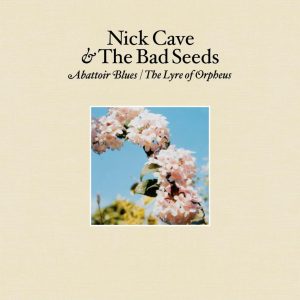
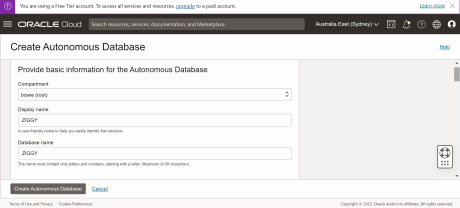
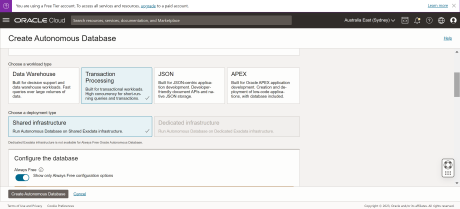
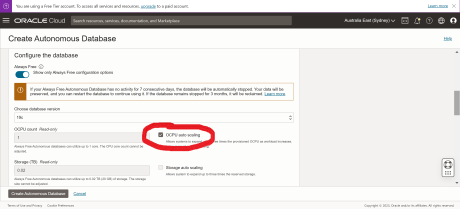
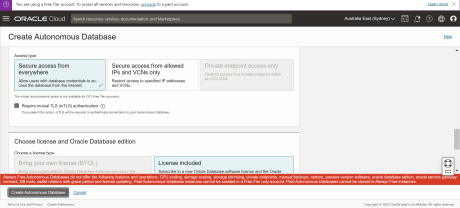
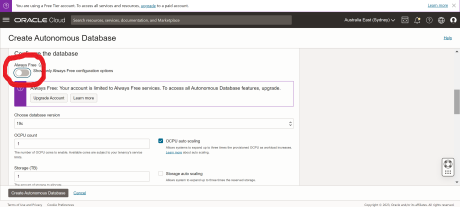
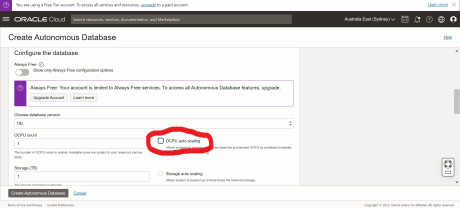
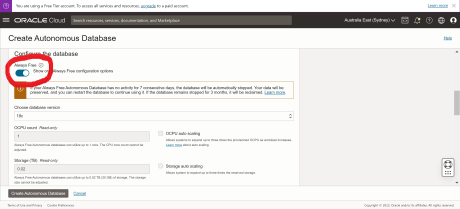
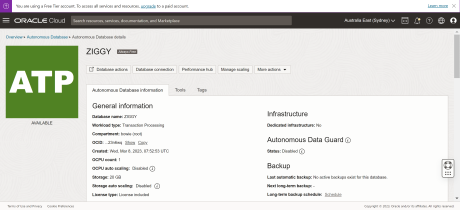


Comments»
No comments yet — be the first.